IN A nutshell
Sources for reference
https://www.npmjs.com/package/react-native-splash-screen
https://medium.com/@appstud/add-a-splash-screen-to-a-react-native-app-810492e773f9
https://apetools.webprofusion.com/#/
Generate a splash screen image
- Make a Splash screen in figma and export it as PNG

- Don’t give any white padding a round Splash screen as it will be generated automatically by the Splash screen generator

- Open any generator site like in my case I am using app tools https://apetools.webprofusion.com/#/
- https://appicon.co/#image-sets (alternative)
- Check these options and click kapow

- Download the zip file generated
- Paste the contents of a file in the res folder of your app ie. mainApp\android\app\src\main\res

React native Splash screen Android Folder setup
- Now install react-native-splash-screen by command
Yarn add react-native-splash-screen
- Now open main activity dot Java file inside mainApp\android\app\src\main\java\com\mainapp
- and edit the file like this, save and close it
package com.mysplashscreen;
import android.os.Bundle; // here
import com.facebook.react.ReactActivity;
import org.devio.rn.splashscreen.SplashScreen; // here
public class MainActivity extends ReactActivity {
@Override
protected String getMainComponentName() {
return “MySplashScreen”;
}
@Override
protected void onCreate(Bundle savedInstanceState) {
SplashScreen.show(this); // here
super.onCreate(savedInstanceState);
}
}
- Next, create a file called launch_screen.xml in app/src/main/res/layout (create the layout-folder if it doesn’t exist). Add the code below to the launch_screen.xml:
<?xml version=“1.0” encoding=“utf-8”?>
<RelativeLayout xmlns:android=“http://schemas.android.com/apk/res/android”
android:orientation=“vertical” android:layout_width=“match_parent”
android:layout_height=“match_parent”>
<ImageView android:layout_width=“match_parent” android:layout_height=“match_parent” android:src=“@drawable/screen” android:scaleType=“centerCrop” />
RelativeLayout
- Create colors.xml in the values folder and add a color called primary_dark in app/src/main/res/values/colors.xml.
<?xml version=“1.0” encoding=“utf-8”?>
<resources>
<color name=“primary_dark”>#000000</color>
resources

- Lastly at this code to your name app.js on use effect to hide the Splash screen on app loads
import SplashScreen from “react-native-splash-screen”;
const App = () => {
//Hide Splash screen on app load.
React.useEffect(() => {
SplashScreen.hide();
}); return (…)}

Sources for reference
Here we will take a screenshot of the screen or part of the screen and share it on the share api.
- installation : yarn add react-native-view-shot
- now import the plugin in your component
import ViewShot from ‘react-native-view-shot’;
- Now wrap the View or part you want to capture inside ViewShot
- here is the function used to fire screenshot api.

- .capture() function returns a promise with url of the screenshot present in cache.
Which we use further for our usecase such as sharing it directly.
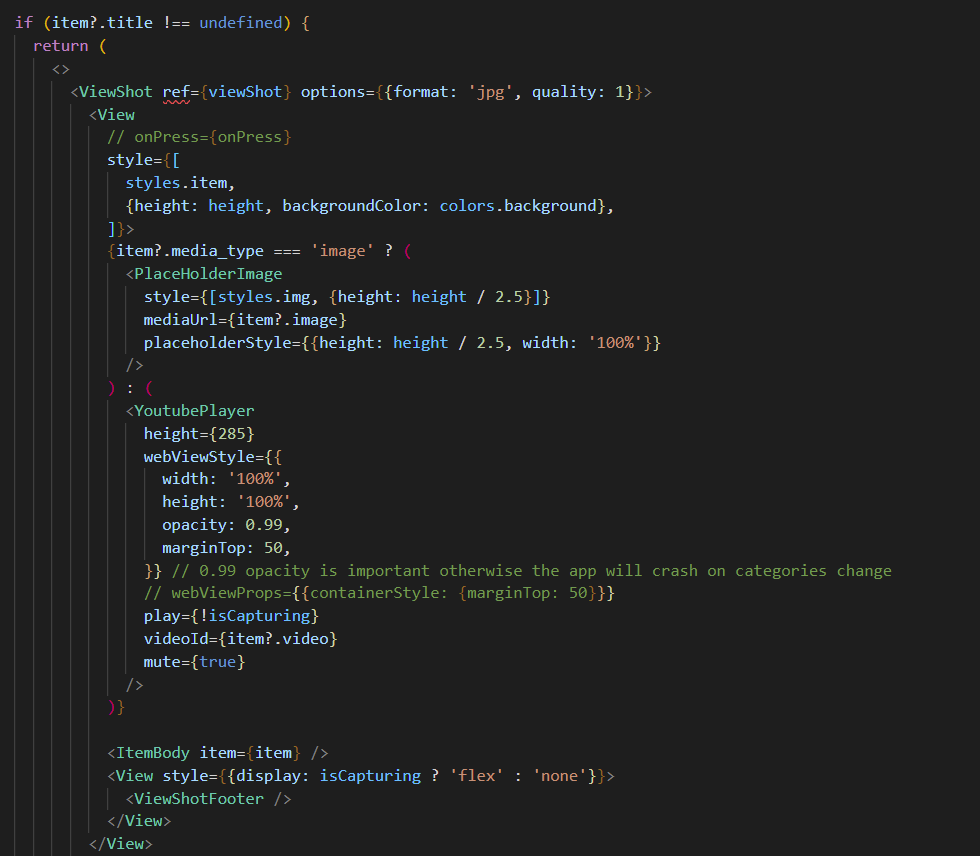
- You can also omit the components you don’t want to show in the screenshot like here I have removed the share Button known as FAB and written outside of the view shot company. But its using absolute positioning to render above the view.
